Eportfolio
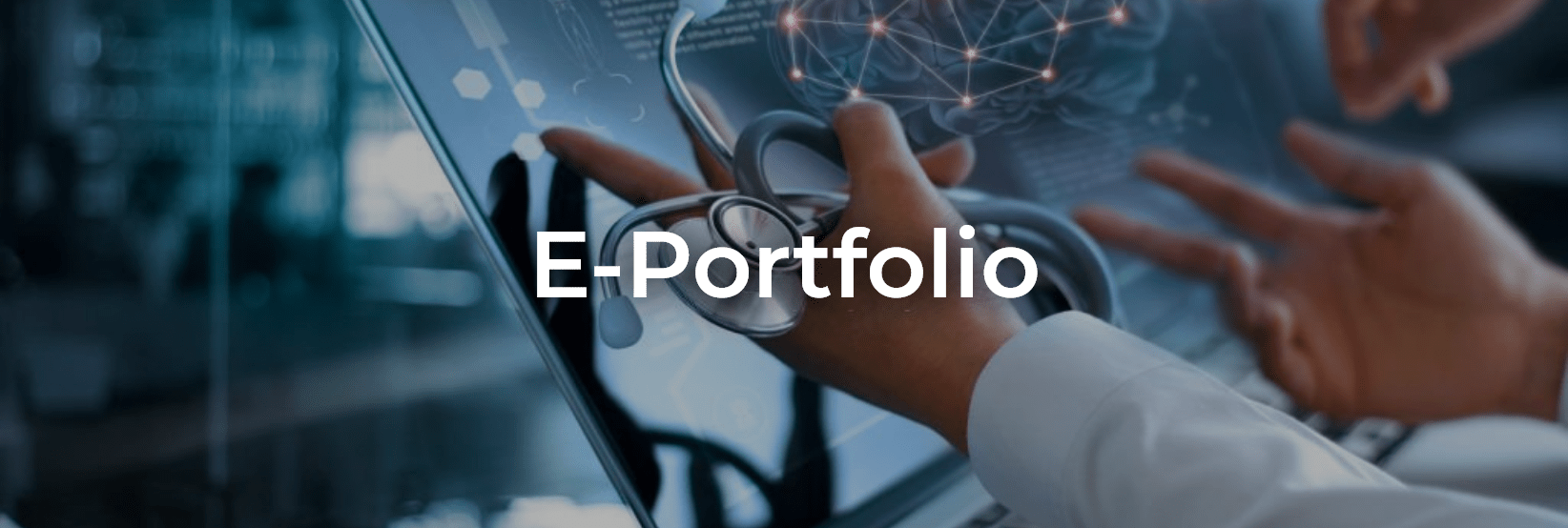
Introduction
The portfolio is not a new concept: Presentations of skills and competencies, records of achievement, reflection, action plans have been of use in education. Tools and systems built to capture this information electronically are available as e-portfolios.
‘An e-portfolio is the product, created by the learner, a collection of digital artifacts articulating experiences, achievements, and learning’
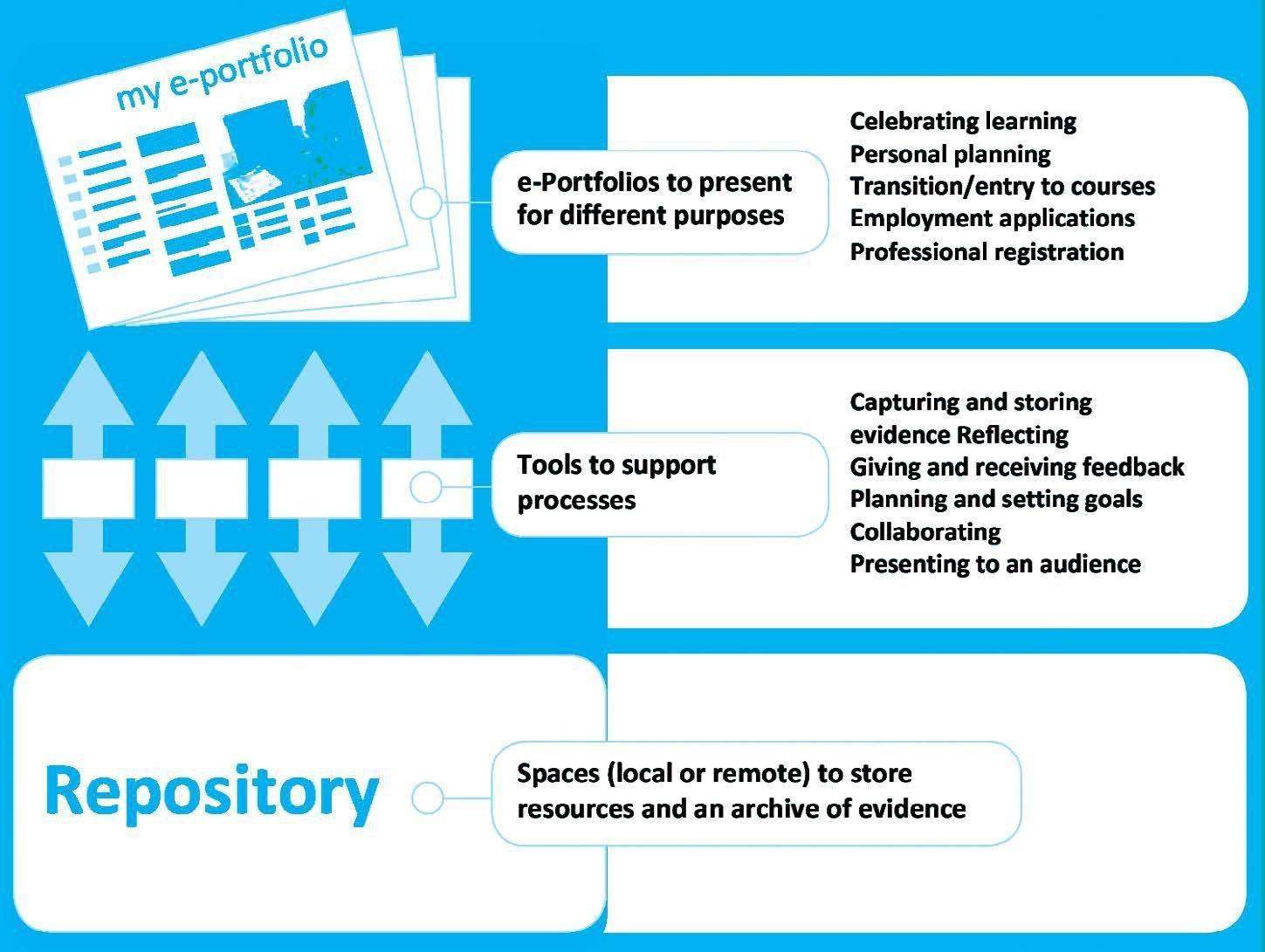
Courtesy: Adapted from Hartnell-Young et al. (2007) Impact study of e-portfolios on learning, Becta 2
E-portfolio based learning
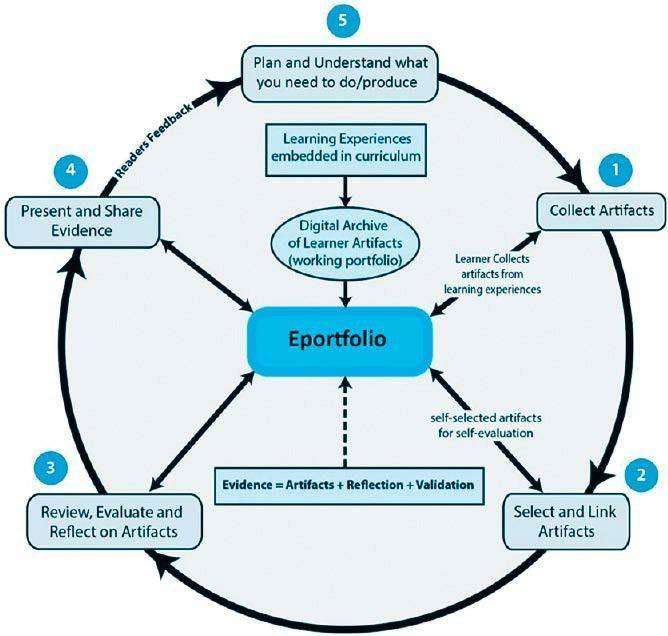
Courtesy: Mazlan, Khalid & Khoo Mei Sui, Linda & Jano, Zana. (2015). Designing an Eportfolio Conceptual Framework to Enhance Written Communication Skills among Undergraduate Students. Asian Social Science. 11.10.5539/ ass.v11n17p35
The effective construction and use of e-portfolios exploit the capabilities of electronic environments to provide an authentic representation of teaching and learning. The use of multimedia provides the reviewers with a clear window into what happens during the learning process. At AVMC, we create a culture in which educators and students understand how to map their learning experiences together to facilitate an effective student e-portfolio system that is learner-centred, developmental, and serves as a reflective aid. We also tie assessment portions of e-portfolios to student accomplishments that relate to predefined standards and are validated by the faculty as students’ authentic work.
eport (https://avmc.eportfolios.in/) is the portfolio software that is used in AVMC. This software comes with the following features.
- Easy maintenance of artefacts or learning evidence.
- Artefacts are bundled up onto a page and an e-portfolio can have any number of pages.
- ePortfolio owners can submit a page for assessment by a tutor or teacher allowing for a snapshot of the page and associated artefacts on a certain date.
- Journals – A comprehensive blogging tool to manage your artefacts and may be added to a page. With this tool, you can
- Create journal entries using a WYSIWYG editor
- Attach files to journal entries
- Embed images into entries
- Configure whether or not you want comments on your journal entries
- Create draft entries for later publishing
- Resume Builder
- Discussion Forum – Each group or community can set up their forum to discuss different topics
- Sharing – The owner of the ePortfolio can share the portfolio with other users (peers, group, teachers) for feedback.
- Feedback – An effective feedback mechanism enables the reviewers to provide feedback.
URL to access: https://avmc.eportfolios.in/
Challenges in the use of e-Portfolios
- Information overload: Readers can easily become overwhelmed with excessive, disorganized information in the electronic form.
- Technology: Training faculty and residents on how to use technology effectively is challenging.
- Copyright and privacy issues: Providing authentic examples of student work poses legal Issues. GOI laws regulate that the data needs to be stored in Indian servers.
- adoption: Supporters of e-portfolios are seeking effective ways to generate faculty buy-in and educate residents on how to use e-portfolios to showcase their work and share evidence of learning.






